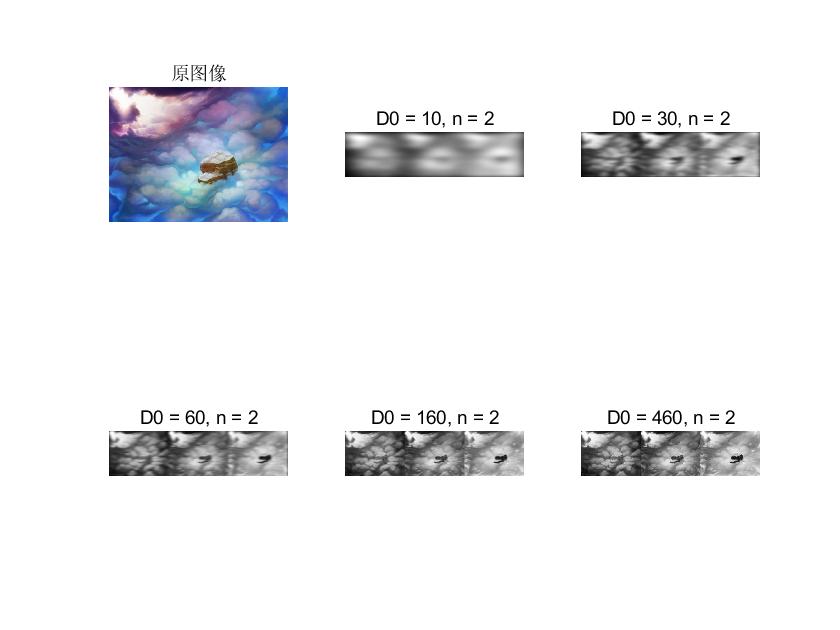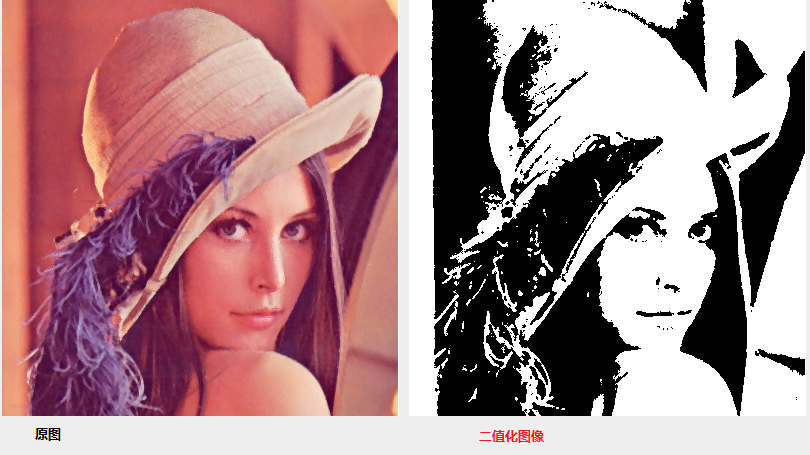使用频率域滤波器平滑图像
理想低通滤波器
在以原点为圆心,以$D_0$为半径的圆内无衰减通过所有频率,而在圆外切断所有频率的二维低通滤波器,称为理想低通滤波器(ILPF),定义为
$D_0$是一个常数,D(u,v)是频率域中心点(u,v)与频率矩形中心的距离,即
过渡点称为截止频率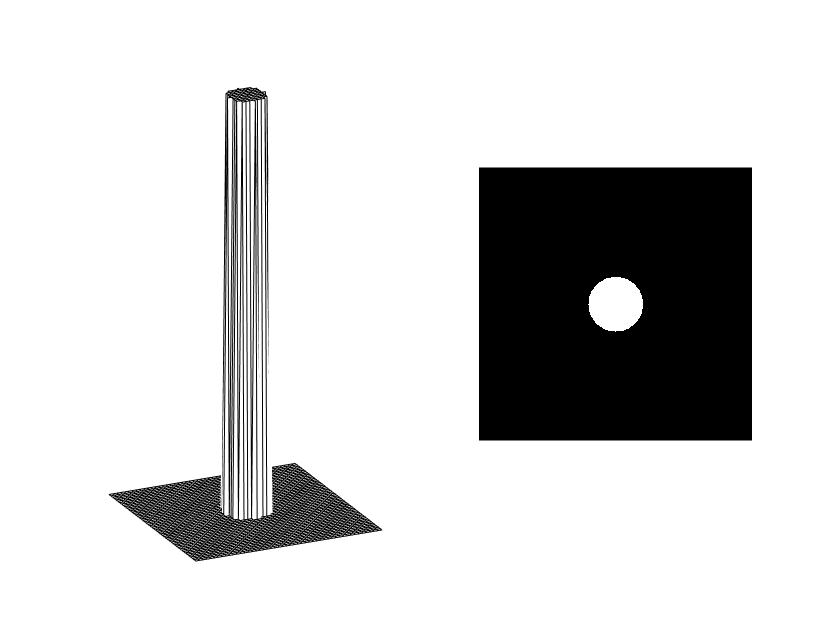
布特沃斯低通滤波器
截止频率位于距原点$D_0$处的n阶布特沃斯低通滤波器(BLPF)的传递函数的定义为:
截止频率点是当D(u,v) = $D_0$时的点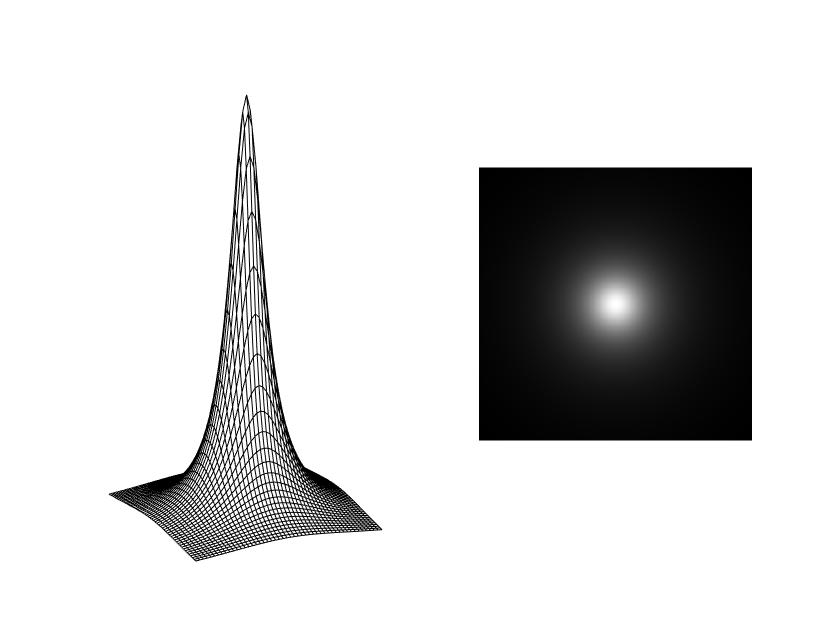
高斯低通滤波器
二维形式:
$D_0$ 是截止频率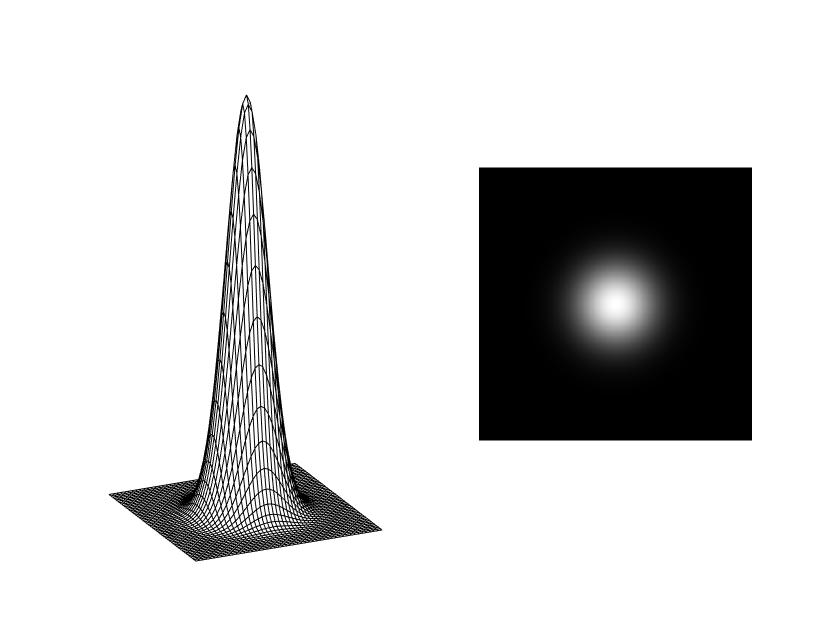
MATLAB中低通滤波器的实现
1. 高斯低通滤波器
1 | f = imread('1.jpg'); |
滤波结果: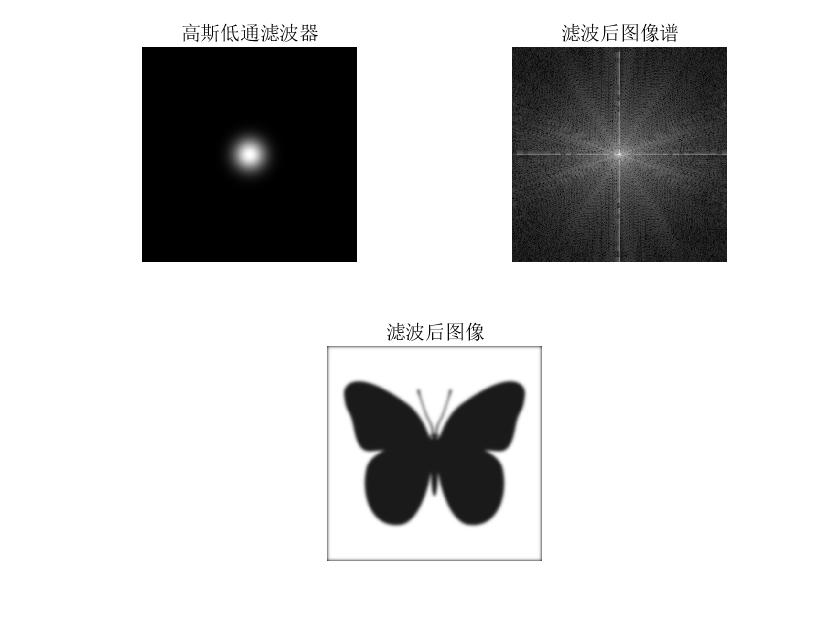
除了之前说的几个M函数外,还需要用到dftfilt()函数1
2
3
4
5
6
7
8
9
10
11
12
13
14
15
16
17
18
19function g=dftfilt(f,H)
%DFTFILT Performs frequency domain filtering.
% G=DFTFILT(F,H) filters F in the frequency domain using the
% filter transfer function H. The output, G, is the filtered
% image, which has the same size as F. DFTFILT automatically pads
% F to be the same size as H. Function PADDEDSIZE can be used
% to determine an appropriate size for H.
%
% DFTFILT assumes that F is real and that H is a real, uncentered,
% circularly-symmetric filter function.
%Obtain the FFT of the padded input.
F=fft2(f,size(H,1),size(H,2));
%Perform filtering.
g=real(ifft2(H.*F));
%Crop to original size.
g=g(1:size(f,1),1:size(f,2));
2. Butterworth滤波
该函数输入为灰度图像,自由设置截止频率$D_0$和BLPF的阶数n,输出为滤波后的图像(已归一化到[0,255])1
2
3
4
5
6
7
8
9
10
11
12
13
14
15
16
17
18
19
20
21
22
23
24
25
26
27
28
29
30
31
32
33
34
35
36
37
38
39
40
41
42
43
44
45
46
47
48
49
50
51
52
53
54function [image_out] = Bfilter(image_in, D0, N)
% Butterworth滤波器,在频率域进行滤波
% 输入为需要进行滤波的灰度图像,Butterworth滤波器的截止频率D0,阶数N
% 输出为滤波之后的灰度图像
[m, n] = size(image_in);
P = 2 * m;
Q = 2 * n;
fp = zeros(P, Q);
%对图像填充0,并且乘以(-1)^(x+y) 以移到变换中心
for i = 1 : m
for j = 1 : n
fp(i, j) = double(image_in(i, j)) * (-1)^(i+j);
end
end
% 对填充后的图像进行傅里叶变换
F1 = fft2(fp);
% 生成Butterworth滤波函数,中心在(m+1,n+1)
Bw = zeros(P, Q);
a = D0^(2 * N);
for u = 1 : P
for v = 1 : Q
temp = (u-(m+1.0))^2 + (v-(n+1.0))^2;
Bw(u, v) = 1 / (1 + (temp^N) / a);
end
end
%进行滤波
G = F1 .* Bw;
% 反傅里叶变换
gp = ifft2(G);
% 处理得到的图像
image_out = zeros(m, n, 'uint8');
gp = real(gp);
g = zeros(m, n);
for i = 1 : m
for j = 1 : n
g(i, j) = gp(i, j) * (-1)^(i+j);
end
end
mmax = max(g(:));
mmin = min(g(:));
range = mmax-mmin;
for i = 1 : m
for j = 1 : n
image_out(i,j) = uint8(255 * (g(i, j)-mmin) / range);
end
end
end
测试BLPF的阶数为2,截止频率分别为10,40,80,150,4501
2
3
4
5
6
7
8
9
10
11
12
13
14
15
16
17
18
19clear all;
close all;
clc;
image1 = imread('2.jpg');
image2 = Bfilter(image1, 10, 2);
image3 = Bfilter(image1, 40, 2);
image4 = Bfilter(image1, 80, 2);
image5 = Bfilter(image1, 150, 2);
image6 = Bfilter(image1, 450, 2);
% 显示图像
subplot(2,3,1), imshow(image1), title('原图像');
subplot(2,3,2), imshow(image2), title('D0 = 10, n = 2');
subplot(2,3,3), imshow(image3), title('D0 = 40, n = 2');
subplot(2,3,4), imshow(image4), title('D0 = 80, n = 2');
subplot(2,3,5), imshow(image5), title('D0 = 150, n = 2');
subplot(2,3,6), imshow(image6), title('D0 = 450, n = 2');
滤波结果如下: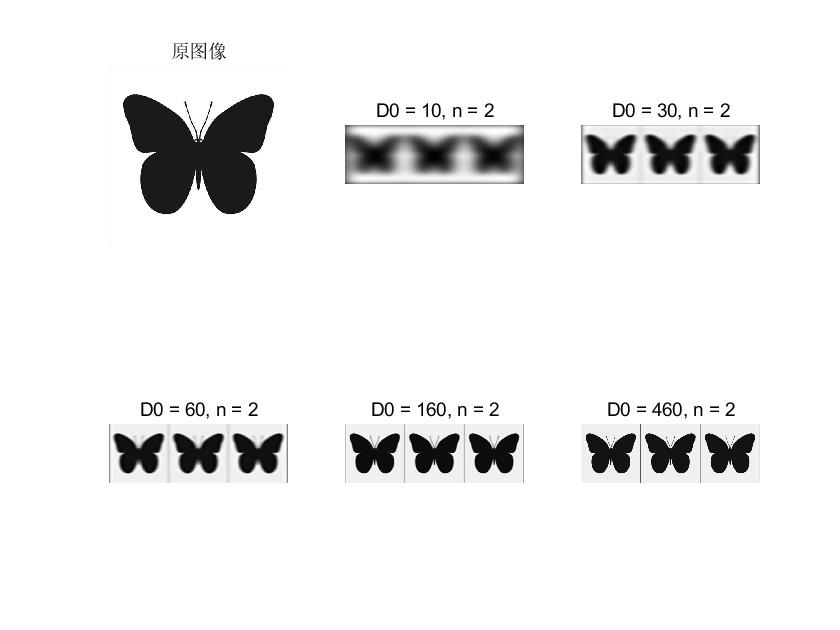
分析结果:
- 模糊的平滑过渡是截止频率增大的函数
- 滤波后输出三副连续的色图,原因是rgb图像的分三次呈现
一副彩图是由三色组成,红绿蓝三色,图像读取到matlab后,有三个参数m × n × 3, 代表的是三色叠加,处理之后的图将三色展开分别呈现了,所以才会出现三副连续的色图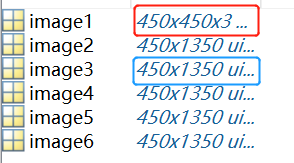
换成彩色图可以明显看到